
Communication Protocols
Z-wave (newer version is called Z-wave Plus) is a protocol for communication among devices used for home automation. It uses RF for signaling and control of devices.
Zwave was developed by Zensys, Inc. a start-up company based in Denmark. Zwave was released in the year 2004. Based on the concepts of Zigbee, Z-wave strives to build simpler and less expensive devices than Zigbee. In 2009 Sigma Designs of Milpitas, CA purchased Zensys/Z-wave and has been licensing Z-wave to various manufacturers.
Z-Wave uses a source-routed mesh network topology and has one primary controllers. Secondary controllers can exist, but are optional. Devices can communicate to one another by using intermediate nodes to route around and circumvent household obstacles or radio dead spots that might occur though a message called “healing”. Delays will be observed during the healing process.
The Network ID (aka Home ID) is the common identification of all nodes belonging to one logical Z-Wave network. Network ID has a length of 4 bytes and is assigned to each device by the primary controller when the device is added into the network. Nodes with different Network ID’s cannot communicate with each other.
Z-Wave Plus™ is a new certification program designed to help consumers identify products that take advantage of the recently introduced “Next Gen” Z-Wave hardware platform, also know as 500 Series, 5th Generation, Z-Wave for Gen5 or just plain Gen5. Z-Wave Plus certified solutions feature a selected set of extended features and capabilities that enhance the end user experience and make Z-Wave systems even faster and easier to install and set up.
Not all Z-wave Plus devices are backwards compatible with standard Z-wave hubs/gateways!







The original Bluetooth, known as Bluetooth Classic, was designed as a short-range, cable-replacement technology for point-topoint communications. Initially, the main goal was to synchronize data between mobile phones, but the standard quickly became the default technology for wireless data exchange between personal computing equipment (mobile phones, PCs, PDAs) and peripherals (headsets, cordless keyboards and mice, printers, and such).
Even though, the support for mesh networking wasn’t included in the core specification of Bluetooth Smart, several companies noticed that building a mesh network based on this particular communication standard might not be such a bad idea.
What makes the smart home network even more possible with the emergence of BLE mesh networks is that Bluetooth is already embedded into many consumer electronics products, particularly smartphones, tablets, and laptops. So not only can Bluetooth sensors be deployed widely in the home.






The standard is royalty-free, though developers and manufacturers incur certification costs. It originated in December 2019 as the Project Connected Home over IP (CHIP) working group, founded by Amazon, Apple, Google and the Zigbee Alliance, now called the Connectivity Standards Alliance. Subsequent members include IKEA, Huawei, and Schneider. Version 1.0 of the specification was published on 4 October 2022. The Matter software development kit is open-source under the Apache License.
Matter-compatible software updates for many existing hubs became available in late 2022,with Matter-enabled devices to be released during 2023. Matter 1.1 has been released already improving the end user experience even further.


Controller / Hub
The other important aspect of a smart home is the smart home hub or smart home controller also called Gateway. There are differences between those nomenclatures. All those names refer to a central device, which communicates with some or all of your smart home devices and becomes the interface between you and those devices.
The hub usually refers to a router-like product, which most likely has two communication protocols embedded, which could be Z-wave and WiFi or ZigBee and Ethernet. A Gateway devices is slightly different, because in most cases that device offers a variety of protocols at the same time.
The good news is, that those controllers usually range from $80 to $400 for small to medium sized homes. There are solutions, which go beyond this and range from $1,000 to $15,000 base price for large or multi-family homes.
The bad news is, that even the price is cheap to obtain one hub/gateway, the hassle to pair all devices with one smart home hub/gateway is not insignificant. For example swapping a Smartthings Hub with a Vera or a HomeSeer hub might cost you “only” $150 to $300, but the amount of time to learn the new interface, define the “smart rules” and pair all devices might take you hours or days depending on how many devices you have and more importantly assuming that the “new” hub/gateway even supports all your existing smart home devices, which is not always the case.
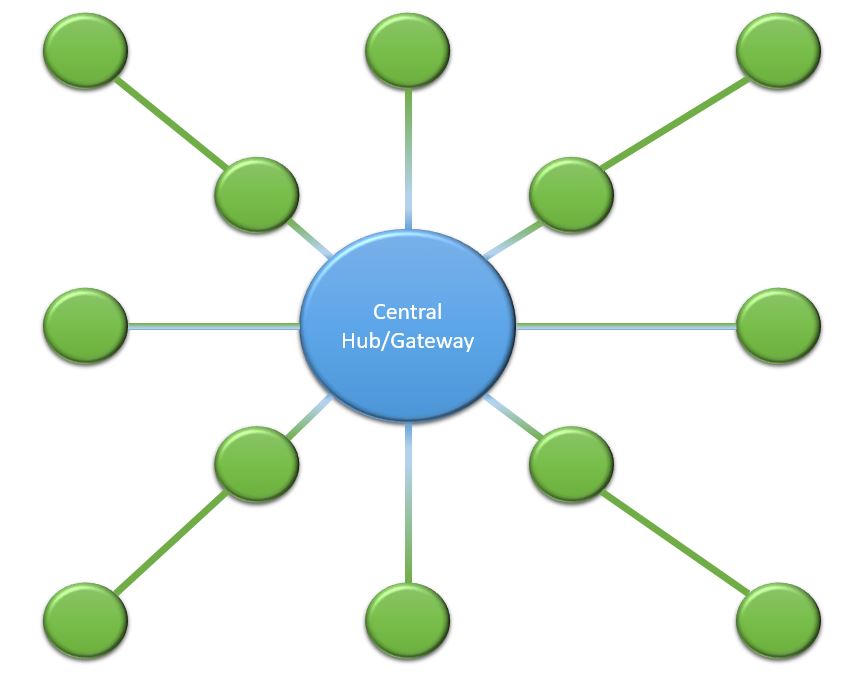
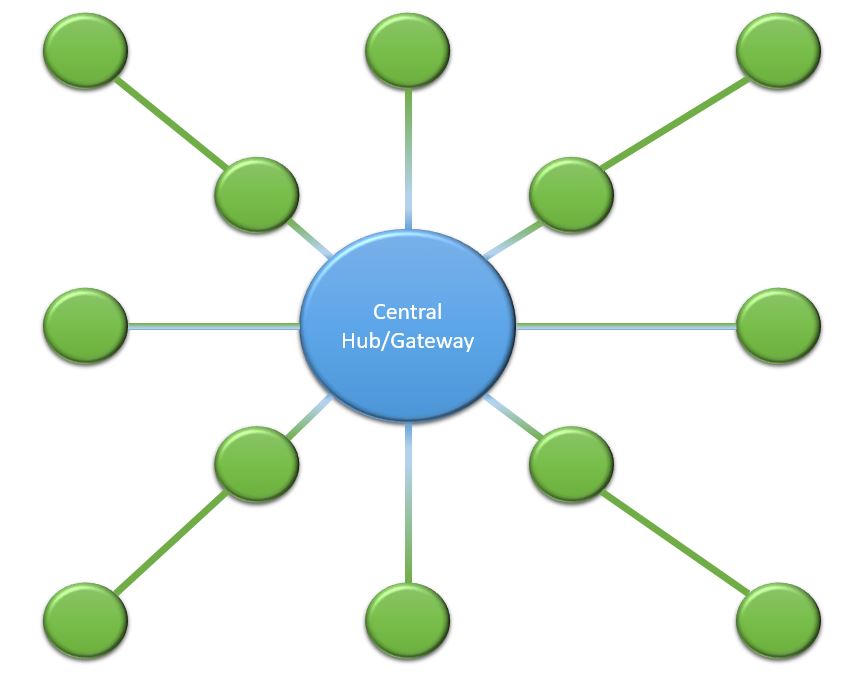
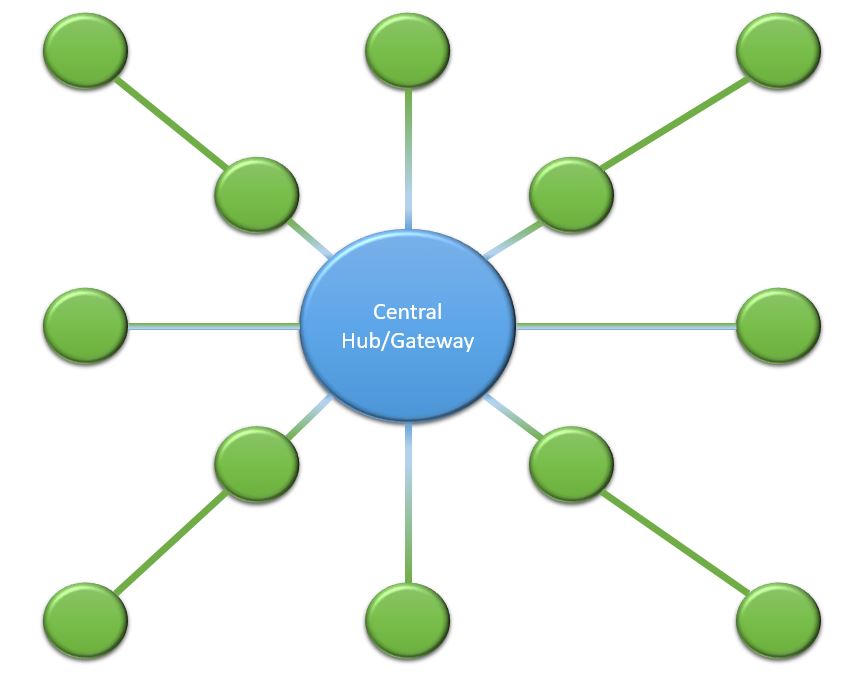
In a nutshell, the importance of choosing the right smart home hub/gateway is very important especially looking into the future, what other devices you might want to add to your smart home. What you don’t want to have in the end, is having to live with multiple different smart home hubs/gateways and multiple apps to control your home.
Last but not least one important consideration should be the ability to control your home even without internet connectivity. Given the rise of voice control, Alexa only works with the Internet being available and the same applies for Google Home. With that said, there are smart home hubs/gateways out there, which will not function unless Internet connectivity is provided.
Below you will find a list of companies and their products and their marketing information from their websites about their hubs/gateways.






The Hub contains ZigBee and Z-Wave radios, and is also compatible with IP-accessible devices. There’s no hard-wiring or installation needed. Simply connect it to your Internet router using the included Ethernet cable, attach the power cord to the back of the Hub, and you’re ready to start creating a safer, smarter home.
With Wink, building a smart home is easier than ever before. Start with connected products from your favorite brands—including GE, Nest, Philips, and Schlage. Before you know it, your home will be doing things you never thought possible.
There are a lot of smart home brands out there. Nest, GE, Philips, Honeywell and more. But they couldn’t always connect or communicate with each other. Until Wink. Now you have more choice in what smart devices are right for your home. And more ways they can work together so they’re even smarter.






The Google Home Hub smart display, now named the Nest Hub
On October 9, 2018, Google unveiled the Google Home Hub, which features a 7-inch (1024 x 600) touchscreen display that can be used to provide visual feedback for queries. The “Home View” feature provides a centralized, visual interface for controlling supported smart home devices and Nest video cameras. Unlike its closest competitor, the Amazon Echo Show, the Home Hub does not include a camera for video calls, citing customer privacy concerns. Although Google has developed an OEM solution for Assistant-powered smart display devices based on Android Things and a Qualcomm system-on-chip, the Home Hub utilizes a different hardware platform. The device is available in light grey, dark grey, pink, and aqua blue.
On May 7, 2019, the Google Home Hub was rebranded and renamed to the Google Nest Hub.On May 25, 2021, an update for the Preview Program released to the first generation model replaced the Linux-based Cast OS with Google Fuchsia, becoming the first commercial device to ever feature the operating system.


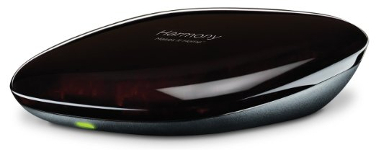
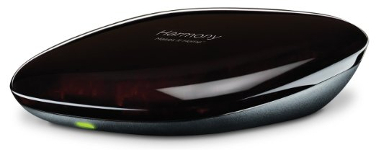
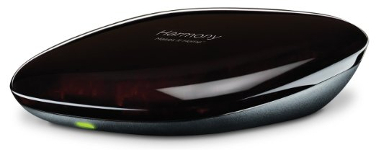
Harmony Hub works with over 270,000 entertainment and smart home devices so you can enjoy single-touch control with your favorite brands, right out of the box. From your TV, cable and gaming console, to your AV receiver and Roku® media player—all the way to your smart lights, locks, thermostats, and even your Alexa.

Communication Protocols
Z-wave (newer version is called Z-wave Plus) is a protocol for communication among devices used for home automation. It uses RF for signaling and control of devices.
Zwave was developed by Zensys, Inc. a start-up company based in Denmark. Zwave was released in the year 2004. Based on the concepts of Zigbee, Z-wave strives to build simpler and less expensive devices than Zigbee. In 2009 Sigma Designs of Milpitas, CA purchased Zensys/Z-wave and has been licensing Z-wave to various manufacturers.
Z-Wave uses a source-routed mesh network topology and has one primary controllers. Secondary controllers can exist, but are optional. Devices can communicate to one another by using intermediate nodes to route around and circumvent household obstacles or radio dead spots that might occur though a message called “healing”. Delays will be observed during the healing process.
The Network ID (aka Home ID) is the common identification of all nodes belonging to one logical Z-Wave network. Network ID has a length of 4 bytes and is assigned to each device by the primary controller when the device is added into the network. Nodes with different Network ID’s cannot communicate with each other.
Z-Wave Plus™ is a new certification program designed to help consumers identify products that take advantage of the recently introduced “Next Gen” Z-Wave hardware platform, also know as 500 Series, 5th Generation, Z-Wave for Gen5 or just plain Gen5. Z-Wave Plus certified solutions feature a selected set of extended features and capabilities that enhance the end user experience and make Z-Wave systems even faster and easier to install and set up.
Not all Z-wave Plus devices are backwards compatible with standard Z-wave hubs/gateways!









The original Bluetooth, known as Bluetooth Classic, was designed as a short-range, cable-replacement technology for point-topoint communications. Initially, the main goal was to synchronize data between mobile phones, but the standard quickly became the default technology for wireless data exchange between personal computing equipment (mobile phones, PCs, PDAs) and peripherals (headsets, cordless keyboards and mice, printers, and such).
Even though, the support for mesh networking wasn’t included in the core specification of Bluetooth Smart, several companies noticed that building a mesh network based on this particular communication standard might not be such a bad idea.
What makes the smart home network even more possible with the emergence of BLE mesh networks is that Bluetooth is already embedded into many consumer electronics products, particularly smartphones, tablets, and laptops. So not only can Bluetooth sensors be deployed widely in the home.








Controller / Hub
The other important aspect of a smart home is the smart home hub or smart home controller also called Gateway. There are differences between those nomenclatures. All those names refer to a central device, which communicates with some or all of your smart home devices and becomes the interface between you and those devices.
The hub usually refers to a router-like product, which most likely has two communication protocols embedded, which could be Z-wave and WiFi or ZigBee and Ethernet. A Gateway devices is slightly different, because in most cases that device offers a variety of protocols at the same time.
The good news is, that those controllers usually range from $80 to $400 for small to medium sized homes. There are solutions, which go beyond this and range from $1,000 to $15,000 base price for large or multi-family homes.
The bad news is, that even the price is cheap to obtain one hub/gateway, the hassle to pair all devices with one smart home hub/gateway is not insignificant. For example swapping a Smartthings Hub with a Vera or a HomeSeer hub might cost you “only” $150 to $300, but the amount of time to learn the new interface, define the “smart rules” and pair all devices might take you hours or days depending on how many devices you have and more importantly assuming that the “new” hub/gateway even supports all your existing smart home devices, which is not always the case.
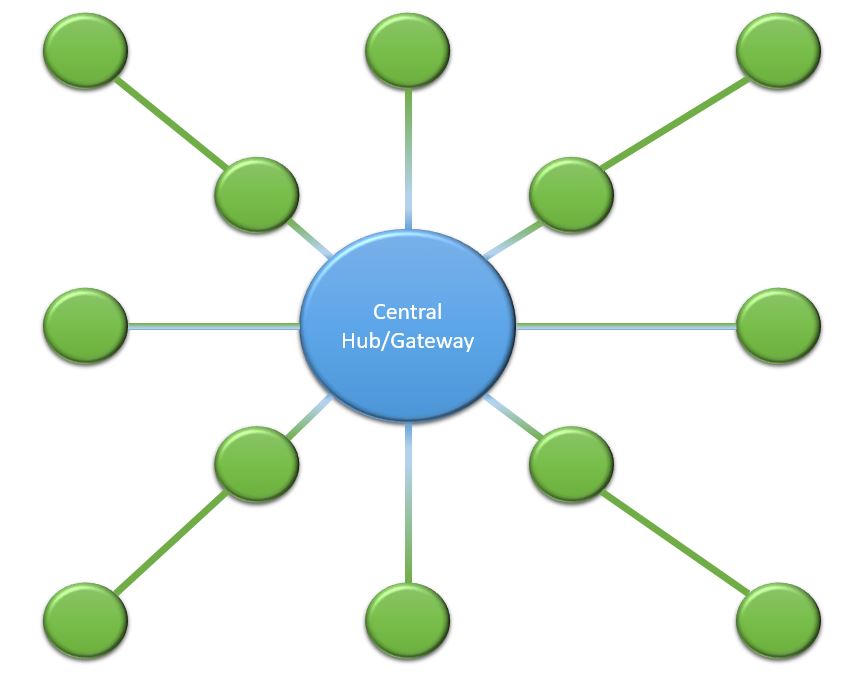
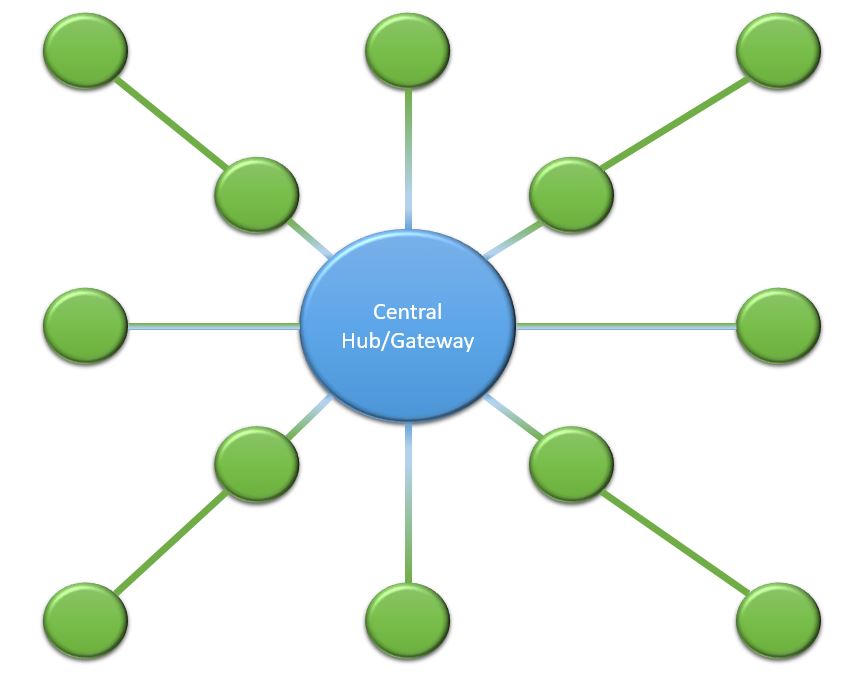
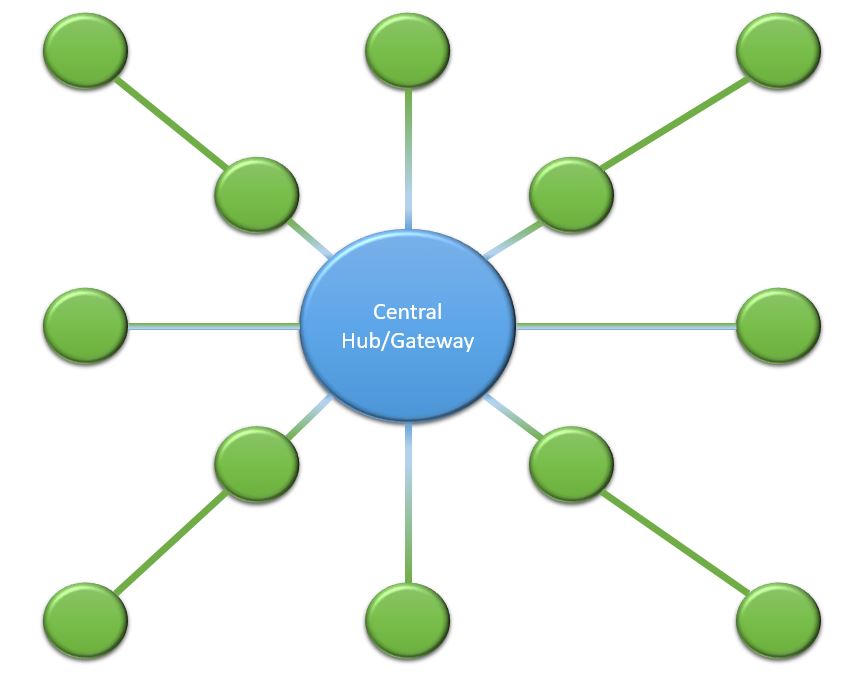
In a nutshell, the importance of choosing the right smart home hub/gateway is very important especially looking into the future, what other devices you might want to add to your smart home. What you don’t want to have in the end, is having to live with multiple different smart home hubs/gateways and multiple apps to control your home.
Last but not least one important consideration should be the ability to control your home even without internet connectivity. Given the rise of voice control, Alexa only works with the Internet being available and the same applies for Google Home. With that said, there are smart home hubs/gateways out there, which will not function unless Internet connectivity is provided.
Below you will find a list of companies and their products and their marketing information from their websites about their hubs/gateways.






The Hub contains ZigBee and Z-Wave radios, and is also compatible with IP-accessible devices. There’s no hard-wiring or installation needed. Simply connect it to your Internet router using the included Ethernet cable, attach the power cord to the back of the Hub, and you’re ready to start creating a safer, smarter home.
With Wink, building a smart home is easier than ever before. Start with connected products from your favorite brands—including GE, Nest, Philips, and Schlage. Before you know it, your home will be doing things you never thought possible.
There are a lot of smart home brands out there. Nest, GE, Philips, Honeywell and more. But they couldn’t always connect or communicate with each other. Until Wink. Now you have more choice in what smart devices are right for your home. And more ways they can work together so they’re even smarter.






Iris is a simple, customizable smart home system by Lowe’s. Iris streamlines home management and puts power at your fingertips by connecting your Iris compatible smart devices through a single app. There, you can control and monitor each of them.
As your family grows, so can your smart home. It’s as easy as adding an Iris compatible device to your network and connecting it to Iris. With Iris you can simplify everyday events right from your smartphone. Walk in a room and your lights come on. Glass breaks and your siren sounds. Kids come home early and you get a notification. By connecting devices around your home with your mobile device, you can personalize Iris to the way you live


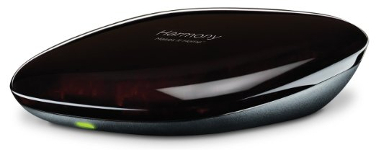
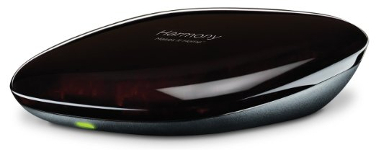
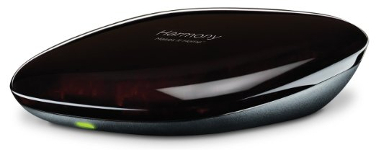
Harmony Hub works with over 270,000 entertainment and smart home devices so you can enjoy single-touch control with your favorite brands, right out of the box. From your TV, cable and gaming console, to your AV receiver and Roku® media player—all the way to your smart lights, locks, thermostats, and even your Alexa.
ultrHA LLC
We guarantee you will love home automation as much as we do!
© 2023 ultrHA LLC
Follow Us
